Start getting thousands of Free Organic Installs
from the search results after becoming ranked in Top!
 ios Offerwall in the USA
ios Offerwall in the USA
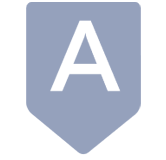 Guaranteed keyword Ranking
Guaranteed keyword Ranking
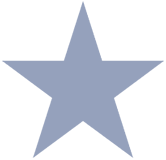 Ratings & Reviews & Installs
Ratings & Reviews & Installs

Most users find the app they need by searching keywords or category
List.
Major traffic entrances in the App Store
Search traffic entry:63%~75%
App ranking list: 10%~20%
Remaining traffic: official recommendation, brand exposure, popular search,etc
The display of app ranking after keyword searching
The top 3 apps displayed by searching keywords can get most of the users. (This conclusion
comes from recent cases)
| 1.metadata | 6.activity | 11.conversion rate |
| 2.upload account | 7.multi-day retention | 12.Detailed description |
| 3.Keywords | 8.total number of downloads | 13.Reviews |
| 4.Icon | 9.Title | 14.Ratings |
| 5.Screenshots | 10.unload rate | 15.Subtitle |
| 1.metadata | 9.Title |
| 2.upload account | 10.unload rate |
| 3.Keywords | 11.conversion rate |
| 4.Icon | 12.Detailed description |
| 5.Screenshots | 13.Reviews |
| 6.activity | 14.Ratings |
| 7.multi-day retention | 15.Subtitle |
| 8.total number of downloads |
1. Simple icons with limited color palettes or words
2. Put frequently used apps, competitor's apps and your app together to compare whether
your
icon is more prominent or attractive than theirs.
3.Add more creativity to distinguish your icon from others (such as color combinations,
composition, etc.)
4. Check the clarity of the icon by setting the background color similar to the icon’s
color
5.If it is a little and unique brand, you can design a icon that is consistent with the
brand. If it is part of a big brand , you can design an icon associated with the whole
brand.
1. The title should explain the main function of the
application,
especially when the brand is not well-known and the title cannot clearly reflect the
product
category.
2. If your brand is already well-known and the main purpose function of the app is
consistent with the brand, you can use the brand name directly.
3. If the title is very short, the number of characters will be wasted. The recommended
length of title is between
8-15 characters.
4. Adding some popular keywords to the title can improve your app’s search
ranking in the App Store to some extent。
5. The keywords contained in the title do not need
to be repeated in the keywords area. The weight of each keyword will only be calculated
once, and the weight of the title is greater than keywords.
6. The maximum number of
characters for the title is 30. The title only display 15 characters, so the first 15
characters should clearly indicate the purpose of the app.
7. The title should be smooth,
avoid stacking keywords and adding competing product words. Otherwise, it will be easily
rejected.
8. The title longer than 25 characters is more likely to be rejected, so please
pay attention to the length.
1.Only the first 3 screenshots will be displayed, so the first
2-3
screenshots are very important and should be used to highlight the key functions and
content
of the application
2.Only one screenshot of the horizontal screen will be displayed on the page. When
placing
the video, please consider the playback rate of the video and whether the product
supports
horizontal screen use.
3.Be sure to add text on the screenshot to help users better understand your function
(primary function), but the number of words should not be too many.
4.Choosing to take a horizontal or a vertical screenshot depends on whether your product
will be used in a horizontal screen, and whether a horizontal screenshot can illustrate
the
functions and features of the app itself.
5.Don’t mix horizontal and vertical screens, which will cause very poor typesetting
effects.